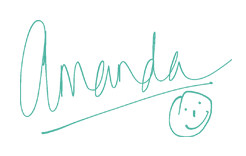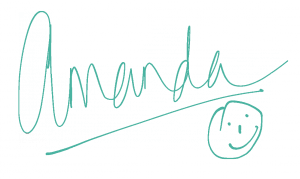Hi all, this little extra video is just to show you how I upgraded to the Silhouette Designer Edition. There was, and if you are quick you may still be able to take advantage of it, a 40% discount on the upgrade. Just add the code JULY in the coupon section upon checkout. Anyway I was planning on upgrading once I had finished the first part of the Silhouette Seminars but this was too good an offer to miss and luckily it just adds features rather than completely changing the whole thing so we will still be able to carry on with the series just fine, Anyway I just did this video to show how you go about getting the upgrade, so I hope it is helpful. As promised though here is a list of all the additional features offered by the designer edition courtesy of Silhouette America web:
Silhouette Studio® Designer Edition contains all the same functionality as Silhouette Studio® plus the following designer features:
- Ability to open, manipulate, and cut .svg files
- Rhinestone tools to convert designs into rhinestone templates and create your own rhinestone designs
- Sketch tools to convert designs into several styles of sketchable art
- Creative knife tools to allow you to clip designs using different patterns
- Enhanced eraser set to modify designs with more precision
- Built-in ruler and guide lines for precise alignment and drawing
- Layers support (including ability to cut by layer)
- PDF import
- Nesting feature to allow you to arrange cuts as efficiently as possible—a scrapper’s dream!
- Shadow tool—allows you to add a drop shadow to printable designs
Have a great craft day and see you in couple of days for the Silhouette Seminar 🙂