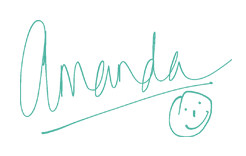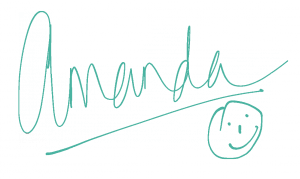Hiya, today I am super excited to be introducing to you my brand-new video series which has been in the planning for several months now – my Cricut Class Room Video Series for the original Cricut Expression; Cricut Mini & Cricut Craft Room and finally the Cricut Explore and Cricut Design Space.
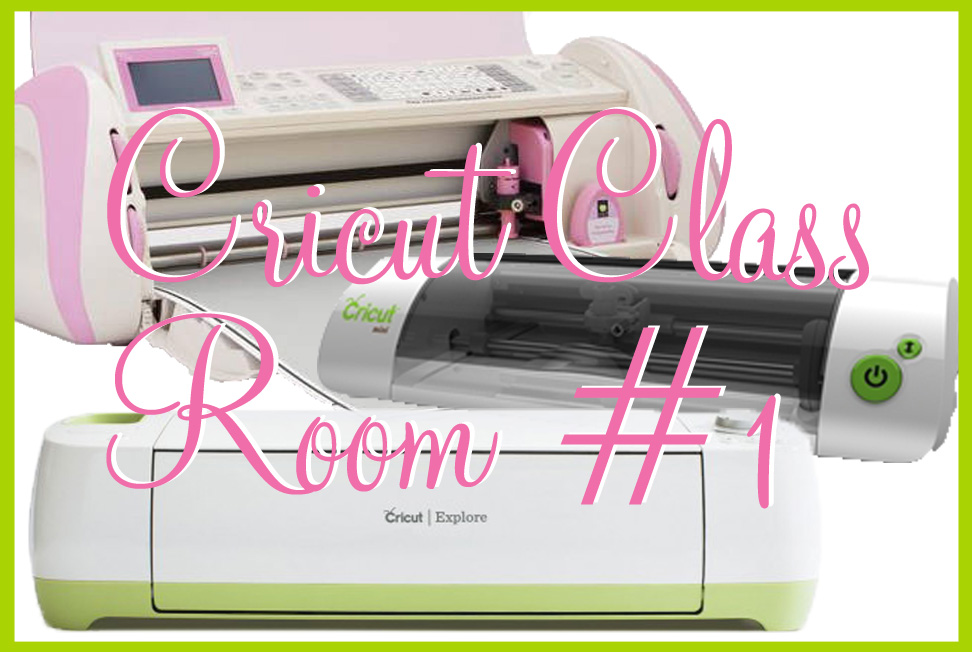
This series is going to cover all off the above machines and their design software which will pretty much help any Cricut user. For example if you have the E2, which is not a machine I am specifically looking at, we will however be looking at Cricut Craft Room which is the design software used with the E2. So hopefully the videos will still be of use even if they don’t specifically have your actual Cricut.
The series will be looking at the design software, the actual Cricut machines and how the two come together to create your designs. Today I have an Cricut Class Room Introduction video for you explaining in more detail about the series:
Next we have the first two lessons in our Cricut Class Room (CCR) series which are going to be looking at the Cricut Explore. The videos I have actually published previously but they clearly should be the first two lessons of our CCR Explore that I have decided to pop them on here to get it started. So here are the videos showing you how to setup your Cricut Explore and how to install your Cricut Design Space: –
Now just before we go today, I mentioned a couple of times in the Cricut Class Room Introduction video about the Video Library. I have been working on it of the break and have got it all set up with the new Categories, making sure it is in line with the blog titles, the youtube playlists etc etc, and then getting it set up so that if you do go into it that it is a nice viewing experience for you. That part is all done and I have started adding some of the videos. Silhouette Seminar is up to date and so will this one be – Cricut Class Room. The rest I will be adding videos too over the next couple weeks, I have to sort them in Youtube first and then go from there. But the main thing for this post is that the CCR tile will be all up to date so if you want to see all the videos from the series then that will be the place to go. Hope you like the video library and I sure you will like it even more when it is finished. I do appreciate your patience, everything that went on with Mummi meant I have been so behind from the start and more stuff happened and anyway it is hard to get ahead to find time to dedicate to a task. But we will get there, so thank you and I hope you like what you see with the library so far. There is a link to it in the banner across the top of the page 🙂
So that is it for today, these videos, like our silhouette seminar series, That will be going out once a month is so make sure you watch out for the next instalment. Do you let me know what you think and, as always I would love to hear from you, but for now hugs and have a great craft day,
●▬▬▬▬▬ ●SUPPLIES● ▬▬▬▬▬●
Below are the products featured in today’s Video. Some products can be purchased from multiple stores so I have given each store different letter codes. Click on the letters below the picture to go to a favorite store: Simon Says Stamp (SSS), Dick Blick (DB), Cricut (C), Scrapbook.com (SB) and Amazon (AMZ)
●▬▬▬▬▬ ● DISCLAIMER ● ▬▬▬▬▬●
Affiliate links are used. For affiliate information and policy please see the Policy page.