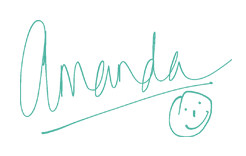Hiya, today is the third in our new Cricut Class Room series. Today we are looking at the Explore and in particular how to create a new project and how to save a project.
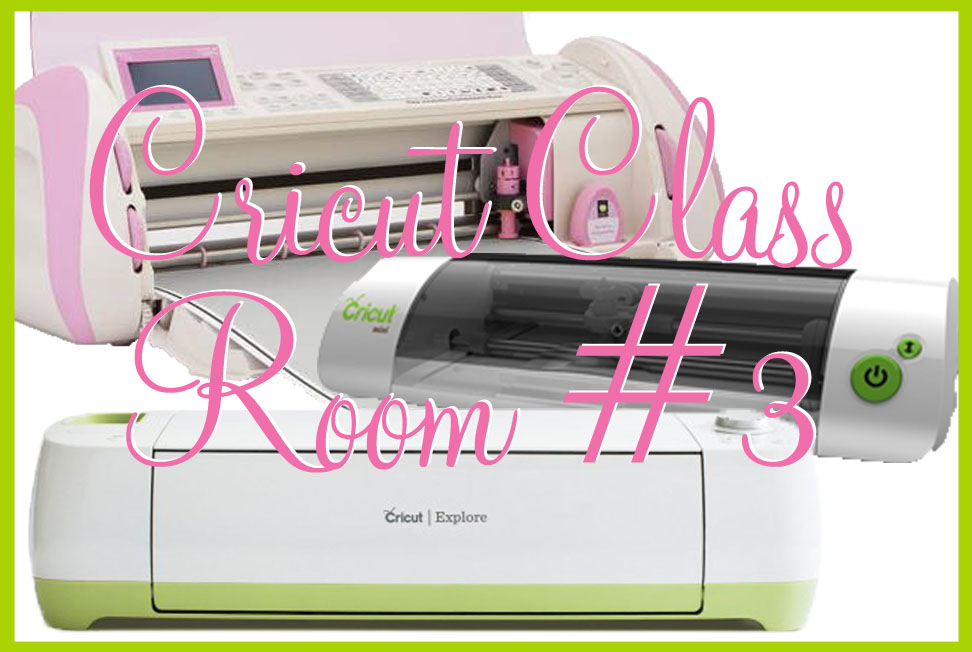
When Cricut refers to a new project it means basically that it will open to an empty virtual mat where you will add from scratch the images you want and create the design as you want it. As for saving this is obviously one of the most important things you must do when working in design space as you do not want to lose the work you have created. So here is the Cricut Class Room 3 Explore New Project Save Project video:-
Finally before we go as usual here is a PDF file of Cricuts instruction on how to do the Make It Now projects – HERE and don’t forget if you want to look back at the previous CCR then just go to the video library – link in flags above.
So I hope that has helped and for now hugs and have a great craft day,
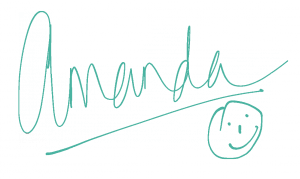
●▬▬▬▬▬ ●SUPPLIES● ▬▬▬▬▬●
Below are the products featured in today’s Video. Some products can be purchased from multiple stores so I have given each store different letter codes. Click on the letters below the picture to go to a favorite store: Simon Says Stamp (SSS), Dick Blick (DB), Cricut (C), Scrapbook.com (SB) and Amazon (AMZ)
●▬▬▬▬▬ ● DISCLAIMER ● ▬▬▬▬▬●
Affiliate links are used. For affiliate information and policy please see the Policy page.