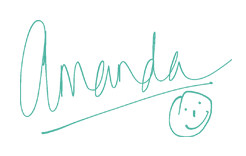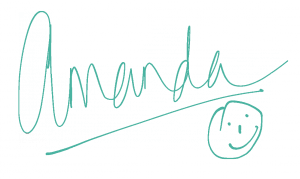Hiya, today is that time of month again for our Silhouette Seminar, and this month we are looking at Alignment. I think this is probably one of the most used tools in the silhouette arsenal and I hope you will see just how useful it can be. I am sure that in silhouette project videos in the past you would have seen me use it a lot so take a look back and see whether you can spot them 🙂
So as I said above today is Silhouette Seminar was inspired by my most favourite tool in the silhouette software and the one I use the most. I realised I had never shared how to use it with you so here is all about Alignment. So in this video I have shown you all the different buttons under the Alignment window and demonstrated them for you on the screen. So here it is this months Silhouette Seminar No 16 Alignment video: –
So I hope you have found this video useful and if there are any questions or issues you have with regards to anything Silhouette then do please feel free to leave a comment.
As always click HERE to take a look at the previous Silhouette Seminars. Otherwise I hope you have enjoyed and found this useful. Lastly, have a great craft day and see you for next months Silhouette Seminar, and of course the plenty of other posts in between,
●▬▬▬▬▬ ●SUPPLIES● ▬▬▬▬▬●
Below are the products featured in today’s Video. Some products can be purchased from multiple stores so I have given each store different letter codes. Click on the letters below the picture to go to a favorite store: Simon Says Stamp (SSS), Dick Blick (DB), Cricut (C), Scrapbook.com (SB) and Amazon (AMZ)
●▬▬▬▬▬ ● DISCLAIMER ● ▬▬▬▬▬●
Affiliate links are used. For affiliate information and policy please see the Policy page.