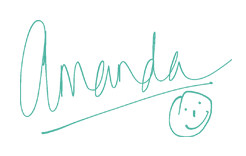Hiya, today I have a cute Hedgehog card made from the Live Simply Cricut Cartridge. So this video is taking a look at how to use the Design Space iPad app and how to make our own Print n Cut images from the regular Cricut Cartridges.
I really wanted to use my Cricut Explore to try out a couple of different things, first of all I wanted to share with you the new iPad app and how to use it, I have to say I really enjoy designing on it, and then I also wanted to try to make my own Print n Cut images from the regular cuts on our Cartridges rather then the pre-made Print n Cut images that comes with the colour and /or pattern already included. So here it is my Cricut Live Simply Print n Cut Hedgehog Card video, Enjoy: –
So as always here are some photos of the finished card: –
Well that’s it for today I hope you enjoy taking a look at the Design Space iPad app and also how to create our own Print n Cut images, and here is the link to the project files for this card. Otherwise for now hugs and have a great craft day,
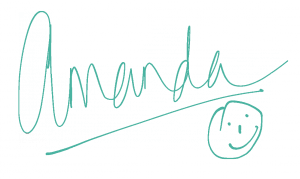
●▬▬▬▬▬ ●SUPPLIES● ▬▬▬▬▬●
Below are the products featured in today’s Video. Some products can be purchased from multiple stores so I have given each store different letter codes. Click on the letters below the picture to go to a favorite store: Simon Says Stamp (SSS), Dick Blick (DB), Cricut (C), Scrapbook.com (SB) and Amazon (AMZ)
●▬▬▬▬▬ ● DISCLAIMER ● ▬▬▬▬▬●
Affiliate links are used. For affiliate information and policy please see the Policy page.